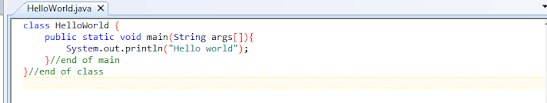6. Working with objects and classes
In Java, an object is a self-contained piece of code that has its own state and behavior. Objects are created from classes, which are templates that define the properties and methods of the objects they create.
To create an object in Java, you must first define a class that specifies its state and behavior. Here is an example of a simple class in Java:
public class MyClass {
int x; // state (property)
public void setX(int x) { // behavior (method)
this.x = x;
}
}
In this example, "MyClass" is the name of the class, and "x" is a property that represents the state of the object. The "setX" method is a behavior of the object that allows you to set the value of the property.
To create an instance of the class, you can use the new keyword followed by the name of the class. Here is an example:
MyClass myObj = new MyClass();
This creates a new object of type "MyClass" and assigns it to the "myObj" variable. You can then use the object in your code by calling its methods and accessing its properties.
Here is an example of how you might use the "myObj" object in your code:
myObj.setX(5); // call the setX method to set the value of x
System.out.println(myObj.x); // print the value of x
In this example, the "setX" method is called to set the value of the "x" property to 5. Then, the value of "x" is printed to the console using the "println" method of the "System.out" object.
Classes can also have constructors, which are special methods that are called when an object is created. Constructors are typically used to initialize the state of an object when it is first created.
Here is an example of a class with a constructor:
public class MyClass {
int x;
public MyClass(int x) { // constructor
this.x = x;
}
public void setX(int x) {
this.x = x;
}
}
In this example, the constructor takes an integer argument and sets the value of "x" to that value. When you create an object of this class, you must specify the value of "x" as an argument to the constructor.
Here is an example of how you might create an object of this class:
MyClass myObj = new MyClass(5); // call the constructor with an argument of 5
This creates a new object of type "MyClass" with the value of "x" set to 5. You can then use the object in your code in the same way as before.
These are the basics of working with objects and classes in Java. As you continue to learn and practice, you will discover many more interesting and powerful features of the language.