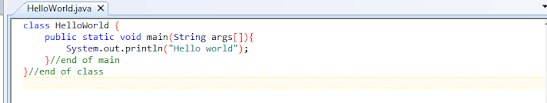5. Using control structures and loops
Using control structures and loops
Control structures are used in Java to control the execution of a program. The two most common control structures are the if-else statement and the switch statement.
An if-else statement is used to execute a block of code if a certain condition is true and another block of code if the condition is false. Here is an example:
if (x > 0) {
// code to execute if x is greater than 0
} else {
// code to execute if x is not greater than 0
}
A switch statement is used to execute a block of code based on the value of a given expression. Here is an example:
switch (x) {
case 1:
// code to execute if x is 1
break;
case 2:
// code to execute if x is 2
break;
default:
// code to execute if x is not 1 or 2
break;
}
This can be used in multiple contexts, such as for a multiple-choice answer.
char ans;
switch (ans){
case 'a':
//correct answer
break;
case 'b':
//wrong answer
break;
case 'c':
//wrong answer
break;
default:
//wrong answer
break;
}
Loops execute a block of code repeatedly until a specified condition is met. Java's three most common loops are the for loop, the while loop, and the do-while loop.
A for loop is used to execute a block of code several times. Here is an example:
for (int i = 0; i < 10; i++) {
// code to execute 10 times
}
A while loop is used to repeatedly execute a block of code as long as a certain condition is true. Here is an example:
int i = 0;
while (i < 10) {
// code to execute as long as i is less than 10
i ++;
}
A do-while loop is similar to a while loop, but the code block is executed at least once before the condition is checked. Here is an example:
int i = 0;
do {
// code to execute at least once
i++;
} while (i < 10);